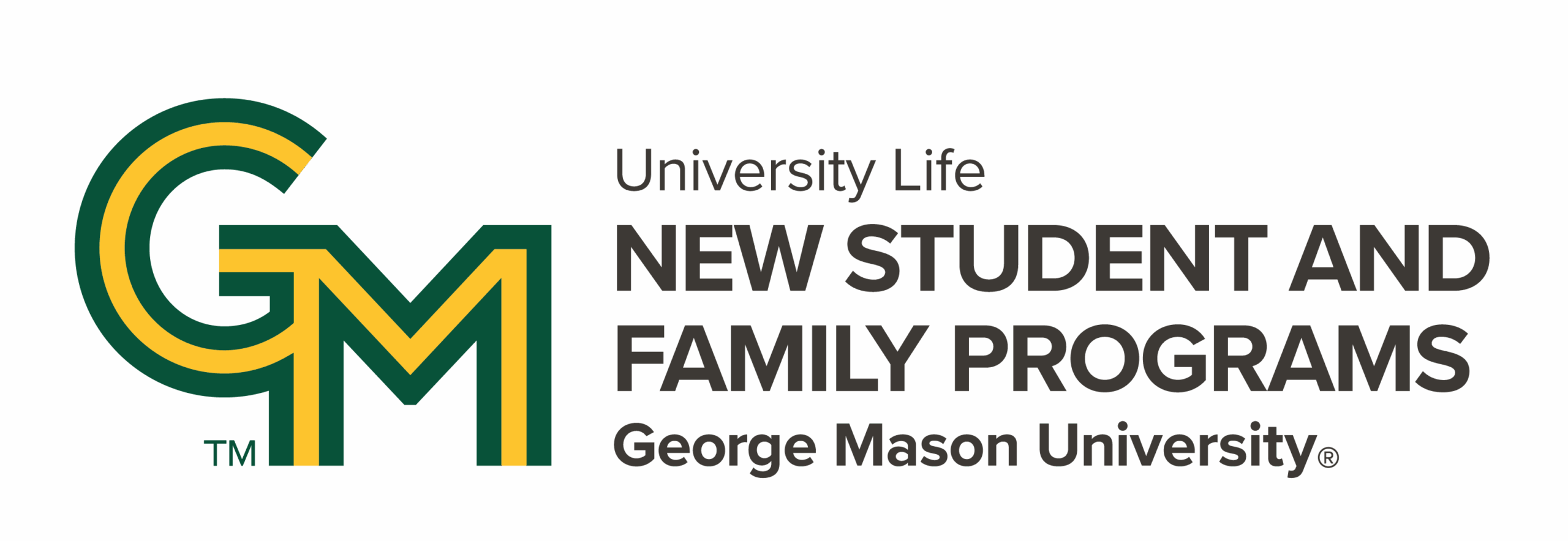George Mason University uses an online photo submission process. For any questions or concerns, you can contact the Mason Card Office at [email protected]. Full requirements are listed here.
1. Have your picture taken
No selfies can be used for this photo, so have someone take a digital color photo of you that would be appropriate for official identification. The file format must be .jpg and cannot exceed 2MB. It is required that your photo follows these expectations:
- White background (try using a poster board or interior wall)
- Proper lighting without shadows (avoid dark or blurry photos)
- Picture must be a front view of your full face and from the neck up
- Eyes should be open and visible (prescription glasses are okay; sunglasses or other articles which obscure the face are not acceptable)
- Hats or other head coverings are only acceptable when required by religious beliefs, tenants, traditions or customs, and may not cover any portion of student’s face
2. Upload and submit your photo
3. Your photo will be reviewed
4. Receive your ID card
5. Tips for taking the perfect ID photo
Follow the steps above to upload a photo, and make sure you keep these additional tips in mind for a great looking photo. Avoid the following:
- Wearing hats, sunglasses, or items that obscure the face
- Closed eyes or a glare on eyeglasses
- Other people or objects visible in the photo
- Inappropriate expressions
- Group photos
- Blurry photos
- Black and white or filtered photos
- Photos with hands resting on face
- Cropping your head or side angle of your face