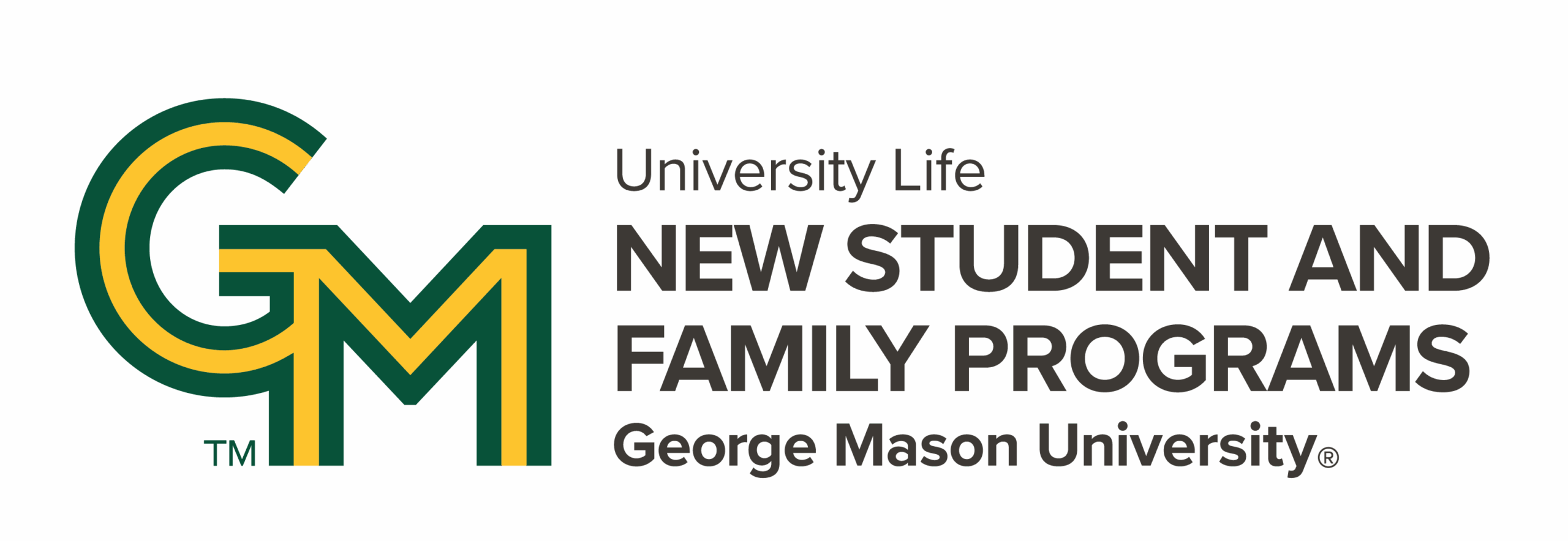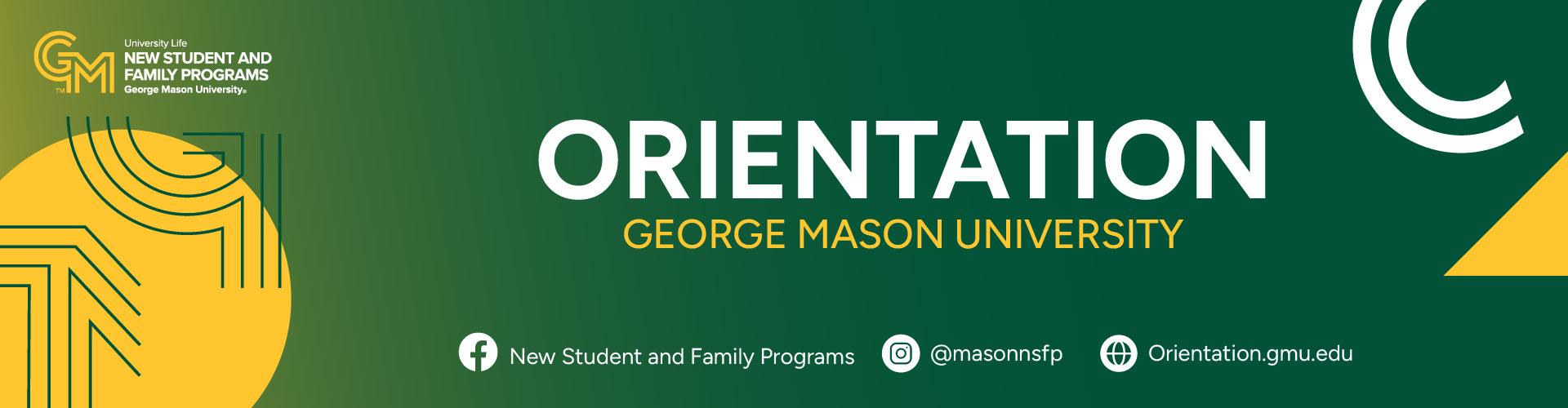
Welcome to George Mason University and New Student Orientation! George Mason University’s Orientation program is designed to help transition students to the institution, expose students to the broad educational opportunities now available to them at George Mason, and integrate students into life at the institution.
For Freshmen, Transfer, and International students, our mandatory Orientation program is comprised of 2 events:
You will first attend your On-Campus Orientation session, then attend your Virtual Advising & Registration Session.
(1) One-Day On-Campus Orientation Session
(2) Virtual Advising & Registration Session
You will receive a confirmation email for EACH session you register for and you are REQUIRED to attend both sessions. Be sure to check your GMU email regularly, as all updates will be sent to the GMU account once established.
(1) One-Day On-Campus Orientation Session
On-Campus Orientation will be an interactive day, focused on building relationships with peers, interacting with key campus resources, learning campus traditions, and more. All participants will receive breakfast, lunch, and dinner, and a free Mason T-Shirt, bag, and plenty of Mason swag throughout the program.
The On-Campus Check-In will begin at 8:30 am and the session will run until approximately 7:00 pm, with breakfast, lunch, and dinner included. Click below to see the full one day schedule at a glance:
Schedule At A Glance
For those bringing family members or supporters, it is important to note that students and guests have separate, concurrent programs and only come together for welcome sessions and some meals.
To update your dates, add guests, or other information for one of the events, please return to the registration form. It can be found in your confirmation email.
For more information about Family Orientation, please visit the Family Orientation website.
(2) Virtual Advising & Registration Session
Virtual Advising & Registration will focus on learning about your academic college and opportunities, receiving academic advising, and registering for your classes. Available dates and times will be listed on your Orientation registration form, depending on your student population. The potential session times are as follows:
Morning Sessions: 9:00am-12:30pm ET
Afternoon Sessions: 1:30pm-5:00pm ET
Evening sessions: 6:00pm-8:30pm ET
Technology Requirements for your Virtual Advising & Registration Session:
In order to access GMU Zoom and Mason email, students will need to set up their Net ID and password.
A direct link to access your Zoom room will be sent to your George Mason inbox 2 days prior to your registered session date.
Students will need access to a Wifi Enabled device with a web browser on their registered virtual date. For the live sessions, we encourage students to use a device with a webcam.
During advising and registration, students may be asked to download documents from the college to reference along with the session.
**Due to FERPA Regulations, family members and supporters are NOT permitted in the Virtual Advising and Registration sessions. This part of Orientation is for Students ONLY.
George Mason International Orientation:
The International Student Orientation process is designed to help transition new undergraduate international students to the institution and expose them to the broad educational opportunities at George Mason University.
The International Student Orientation process is MANDATORY. The program is comprised of 2 events: (1) Virtual Advising & Registration Session and (2) an On-Campus one-day Orientation session. All specific information surrounding the Orientation experience, gaining access to systems, and instructions on how to navigate those systems will be sent to students directly via your GMU e-mail upon registering for your sessions.
If you are a part of the China 1-2-1, J-1 GEO Exchange, Mason Korea, or INTO Mason program, you will receive Orientation information directly from your respective program as it will be different from the process highlighted below.
Below is an overview of the International Student Orientation experience with general information about each component.
Step 1: Start Your Pre-Orientation Checklist- It will be important to complete items on the Pre-Orientation Checklist (as needed) to ensure a successful transition experience at Mason and prepare you for your on-campus Orientation program.
- The Pre-Orientation Checklist tells you how to set-up your Mason accounts and register for Orientation!
- Upon registering for Orientation, you need to:
- Complete Pre-Orientation Virtual Content called “Patriot Preview”
- Submit Final Transcripts
- Complete Immunization Paperwork
- Take Placement Tests (as needed based on your major)
- Complete Patriot Preview “Before Orientation” module, prior to either of your session dates. You will need your Mason Net ID and password (Patriot Pass login information you used to create your email) to gain access.
- International Student Patriot Preview: http://patriotpreview.gmu.edu/
- When registering for Orientation, you will select 2 events: (1) a Virtual Advising & Registration Session and (2) an On-Campus One-Day Orientation Session.
- You will receive a confirmation email for EACH session you register for and you are REQUIRED to attend both sessions.
- Virtual Advising & Registration will focus on learning about your academic college/major, receiving academic advising, and registering for your classes. You will have multiple options to choose from when registering. These sessions are completed on Zoom and are the ONLY way to meet with an advisor before the semester starts.
- International On-Campus Orientation will be on Tuesday, August 19, 2025. The day will focus on building relationships with peers, interacting with key campus resources, learning campus traditions, and more. It will begin at 9:00am and run until approximately 3:00pm. This session is ONLY for International students.
- Just before the beginning of the semester, students will receive another e-mail from the Office of International Programs and Services (OIPS) with information about a MANDATORY Immigration and Compliance Meeting that they will provide to incoming F-1 international students.
- This is a live, virtual Zoom meeting and will take place on Monday, August 11, 2025. Please hold this day and time. More information will be sent to your personal and GMU Emails.
- Be sure to check out International Programs and Services for resources and events catered to international students.
- The Preamble occurs every fall semester and is a series of events leading up to the first day of classes that help students prepare for the semester. Some sessions are mandatory and others are optional. The schedule will become available as the semester approaches, but until then, you can see an example schedule at welcome2mason.gmu.edu/thepreamble. This program does not occur in the Spring semester, only Fall.
- Welcome2Mason are the weeks following the start of the semester and consists of optional programs and events for all students that they can pick based on their personal interests. These university and student organization-led events give students the opportunity to learn how to get more involved on-campus and build connections with other Mason students. More information about event can be found at welcome2mason.gmu.edu. This occurs twice a year to welcome students in both Fall and Spring semesters.
- Check out the 2025–2026 New Student Guide for comprehensive information about the university and new student resources!
- Download Mason360 - a must-have app to know what’s happening around campus, where students can find other Patriots with similar interests, and have quick access to important resources that help students navigate their time at Mason.
- Connect with us on social media using #Welcome2Mason and follow our Instagram (@MasonNSFP) and Facebook (New Student and Family Programs)! We will be sharing useful tips about Mason and a student’s first year!
- For families, New Student and Family Programs has curated a Family Orientation website that provides mirrored information of student content, but from a family lens. To learn more, visit the "Family Members" menu at the top of this page.
Specific Checklist for International F-1 Visa Holders.
For a full list of items to complete before Orientation and a full list of items to complete before the semester begins,Orientation Checklists.
For questions about international student tasks and services, contact the Office of International Programs and Services by e-mailing [email protected] or calling 703-993-2970.
For orientation-specific questions, contact New Student and Family Programs by e-mailing [email protected] or calling 703-993-2475.
Mason Online Orientation:
We know there are many ways that students can complete their college degrees, and we are pleased that you have chosen to continue your journey with Mason. The Mason Online Orientation process is designed to help transition new Mason Online (MOL) students to the institution and expose them to the broad educational opportunities at George Mason University, even in a remote environment.
Note: This is NOT an alternative Virtual Orientation program, which was built and phased out for campus-based students due to the COVID-19 pandemic. This information is for our traditional distance learners and remote learners for specific online-based degrees.
All specific information surrounding the Orientation experience, gaining access to systems, and instructions on how to navigate those systems are reflected here and will be sent to students directly via e-mail upon registering in the Orientation portal.
General MOL Orientation InformationMason Online Orientation is only available to students enrolled in online degree programs.
Because you are a MOL student, a special Orientation platform has been curated for you via Patriot Preview, Mason’s online module platform. This course will automatically load for you once you have paid your deposit and created your NetID.
This online orientation is designed specifically for distance learners to provide you with all the information you need to start your Mason experience. Participating in the MOL Orientation Patriot Preview course will set you up for success as you begin your studies and will give you a good preview of online learning at Mason.
Upon successful completion of your orientation, you will be able to do the following:
- Identify your degree components
- Connect with your advisor
- Learn about University policies, resources, and life as a Mason student
Three to five business days after you have paid your enrollment deposit to Admissions, you will be able to register for orientation. You can find your customized registration link in your Admissions Portal or in your email (check the email that you used for your admissions application).
Because you are coded MOL in our systems, only the MOL Orientation option will populate.
Although you will see a “session date” when registering in the portal, your Orientation is completed in an asynchronous manner (on your own time) but is DUE by the date on the session you select. For example, if you select “Mason Online Orientation January 22” - it means all your modules as well as an advising meeting should be completed by January 22 to be able to continue as a student for that semester (August being the Fall Semester; January being the Spring semester).
Upon registering, you will receive access to complete your Mason Online Orientation based on the semester you will be starting courses at Mason: November 15 if you are beginning in the Spring semester & April 15 if you are beginning in the fall semester.
You will receive a confirmation email with your registration informing you of next steps. You will receive access to the MOL Patriot Preview 24-48 hours after registering.
To access your course, go to patriotpreview.gmu.edu and log-in with your NetID and password (Patriot Pass). This should automatically load a course, with two sections titled “Before Orientation” and “Before Classes Begin”.
Once in the MOL Orientation Patriot Preview course, you will be asked to complete several Orientation modules. The course navigation menu will walk you through the course modules in the order they should be accessed. Be sure to review all content within each module.
As you review the learning modules in this orientation course, you will need to take several quizzes and answer all the questions correctly in order to earn your Certificate of Completion.
Upon completion of the modules, click the "Certificate of Completion" link on your menu. Once you have earned your certificate, you will be able to schedule an appointment with your advisor based on the instructions provided.
Students should expect it will take you approximately 4-6 hours to explore all the resources in this course and to earn your certificate of completion. You can choose to complete the online orientation at one time or you may come in and out of the Patriot Preview course as many times as you would like until you earn your Certificate of Completion.
Students can contact a course facilitator by emailing [email protected] with any questions.
Contact New Student and Family Programs by e-mailing [email protected] or calling 703-993-2475.