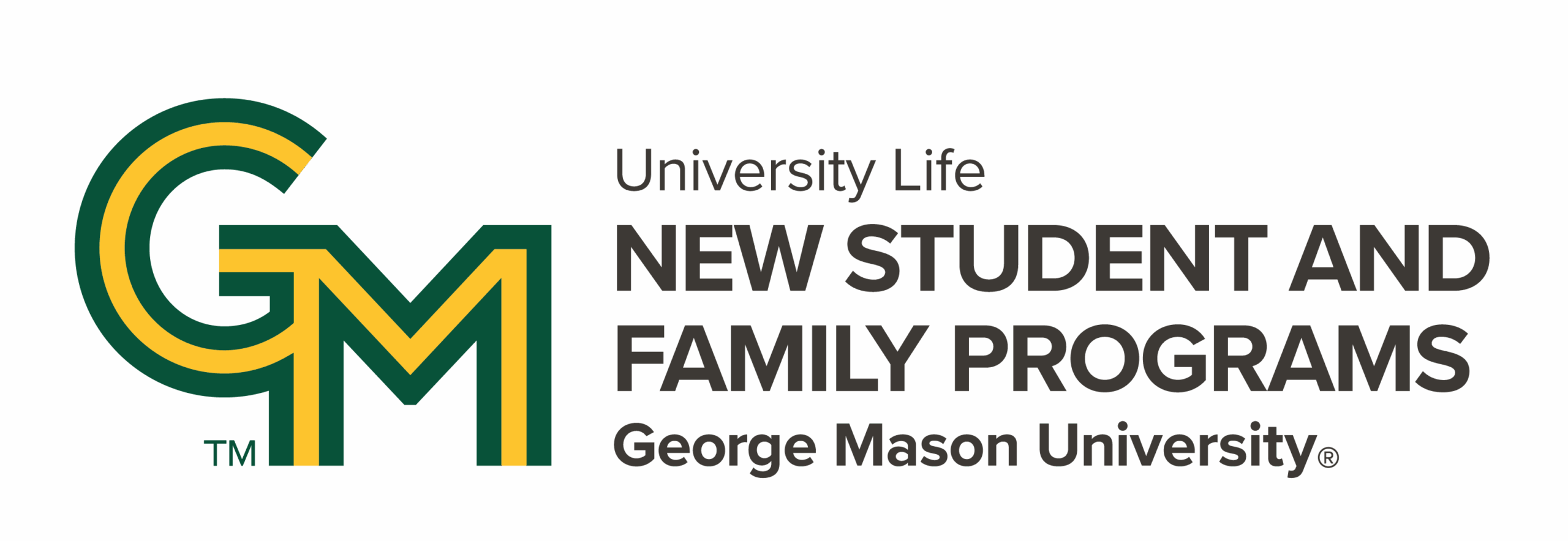Pre-Orientation Checklist
Welcome to George Mason’s Pre-Orientation Checklist! This checklist is designed to help all incoming undergraduate students complete the necessary steps to prepare for their George Mason Orientation. See each step below for a breakdown of action items and resources to reference.
1. Set Up Your Systems- Patriot Pass
- To login to PatriotWeb and view financial aid packages, transfer credits, and course registration system, you will need to follow the steps that will help you set up your Patriot Pass account. For new Patriot Pass users, the PIN is emailed to you.
- George Mason Email
- Once you have set up your Patriot Pass, you will use that password to set up for Mason email address.
- Access Important Orientation Information
- Register for Orientation – REQUIRED
- Three to five business days after you have paid your enrollment deposit to the Office of Admissions, you will be notified via email to register for orientation. You can find your customized registration link in your Admissions Portal during registration time windows.
- Currently, all freshmen are charged a $350 New Student Fee and all transfer are charged a $275 New Student Fee upon registering for their first semester of courses.
- Complete Required Pre-Orientation Virtual Content
- Complete Patriot Preview “Before Orientation” module, prior to your orientation date. Patriot Preview gives you essential information about Mason to help inform your Orientation experience. You will need your Mason Net ID and password (Patriot Pass login information you used to create your email) to gain access.
- Patriot Preview Modules: http://patriotpreview.gmu.edu/
- Students should set aside approximately 2-3 hours to complete this task. Students can complete this in one-sitting or several.
- These modules are critical to complete to allow you to learn so you can have everything you need for your upcoming session. For Transfer students wishing to complete pre-orientation advising, these modules will provide a certificate that you can provide to your advisor to be approved to receive pre-orientation advising prior to your Virtual Advising and Registration session. Again, both the Virtual and On-Campus sessions are required in addition to these modules.
- Complete Patriot Preview “Before Orientation” module, prior to your orientation date. Patriot Preview gives you essential information about Mason to help inform your Orientation experience. You will need your Mason Net ID and password (Patriot Pass login information you used to create your email) to gain access.
- Connect with George Mason & Download the Mason 360 App
- Connect with us on social media using #Welcome2Mason and follow our Instagram (@MasonNSFP) and Facebook (Orientation@Mason)! We will be sharing useful tips about Mason and the student’s first year
- Download Mason360, the new student engagement app – available on iOS and Android! Use this app to access additional resources for new students, meet fellow Patriots, discover events, and get involved in the #MasonNation. This will be your go-to app to find out what events are happening on-campus!
- Mason ID Photos
- Make sure your Mason ID photo looks great! Your Mason ID provides access to your residence hall, Mason Money for dining, library access, free entry to athletic games, and more. Now conveniently available as a Mobile ID on your personal device!
- The Mason Card Office offers online photo submissions, and we highly encourage you to submit your photo as soon as possible! This will save you time on your Orientation day and guarantee that you like your photo. If you are local and on-campus and would like to take your photo ahead of time, you can visit the Mason Card Office in SUB1, Mon-Fri from 9am-5pm.
- To submit your photo and activate your Mason Mobile ID, follow the instructions at: https://masoncard.gmu.edu/mobile-id/. Once your photo has been approved, you can activate your Mason Mobile ID. Due to technical difficulties, physical Mason ID cards are currently not available. For more information, please visit the Mason Card Office website.
- Immunization Records
- Student Health Services must receive your immunization records by January 15 for Spring Semester start and August 1 for Fall semester start. Failure to turn in your immunization records before the deadline will result in a late fee charge and hold on your account, which will prevent you from registering for the next semester’s classes.In order to avoid registration delays, download and submit a copy of the Certificate of Immunization form to Student Health Services.
- Access Financial Aid
- Using step 1 in the checklist, access PatriotWeb to accept/decline your financial aid package. For more information, contact Financial Aid Services. This is only applicable for domestic students, international students can skip this step.
- Submit Final Transcripts and Scores
- Be sure to submit official transcripts, AP and IB scores, and any other necessary documentation to Admissions. Select your student type for specific directions.
We want to make sure you know how to navigate the registration system before you enroll in classes. Prior to your orientation, view the Registration Web Tutorials for a smooth registration process.
- Placement Tests
- The Math Placement Exam can be taken virtually or walk-in on-campus in advance of your Orientation session.
- Virtual testing sign up options will open on May 1 in Patriot Connect, and are only for students who are outside of a 50 mile radius of GMU. Click here to schedule a Virtual Math Placement Test. If you have any issues in scheduling, please email [email protected] for support.
- All students who need to take the math placement test (this need is based on your major) are strongly encouraged to complete testing ASAP upon committing to Mason to prevent any delays for class registration.The Math Placement Test is required for Math 105, 108, 113, 123, 125, and CS 112 ONLY. Any student who does not need those classes for their major should NOT take the math placement test.
- Based on your major, students should also review requirements for foreign language placement exam in preparation for advising and course registration. Placement Exam Requirements are connected to your field of study, so please review the New Student Advising website and information sent via email from advisors to determine which tests are applicable to you.
- The Math Placement Exam can be taken virtually or walk-in on-campus in advance of your Orientation session.
- Optional Pre-Orientation Advising Appointments (Transfer Students Only)
- Starting on May 1, 2025, Transfer students have the option to participate in a pre-orientation advising appointment with their academic college if they desire. This is not required, but rather an option if you want additional support and advising prior to your Virtual Advising and Registration session. STUDENTS ARE STILL REQUIRED TO PARTICIPATE IN THEIR VIRTUAL ADVISING & REGISTRATION SESSION, AND THE ON-CAMPUS ORIENTATION PROGRAM EVEN IF THEY PARTICIPATE IN A PRE-ORIENTATION ADVISING APPOINTMENT.
- To gain access to pre-orientation advising information and request an appointment, students must:
- Register for your 2 sessions (On-Campus Orientation and Virtual Advising and Registration)
- Complete Patriot Preview “Before Orientation” AND “Before Classes Start” Modules and download your certificate from the platform to show completion.
- Request a pre-orientation advising appointment. You can find information about your Academic Advisor and available programs here. Once confirmed, go to Patriot Connect (connect.gmu.edu) to schedule an appointment with an advisor in your college or school prior to attending Virtual Advising & Registration.
- **Please Note: Academic colleges and schools will begin fielding pre-orientation advising requests on November 18 for Spring start and May 1 for Fall start. You will need your completion certificate from Patriot Preview to book your appointment. Remember, ONLY Transfer Students will be able to participate in Pre-Orientation Advising
- International Students
- MOL Students
Post-Orientation Checklist: Before Classes
Welcome to George Mason’s Post-Orientation Checklist! This checklist is designed to help all incoming undergraduate students complete the necessary steps to prepare for their semester after attending their Orientation. See each step below for a breakdown of action items and resources to reference.
1. Prepare For Your First Day- Make sure Mason Email & Patriot Pass are set up
- Set up your Mason email and Patriot Pass if you have not done so already. Visit Mason’s Information Technology Services (ITS) “Knowledge Base” for Office 365 Set-Up instructions.
- Course Schedule
- Finalize your course schedule and verify the delivery method of each course on Patriot Web at patriotweb.gmu.edu.
- Immunization Records
- Submit your immunization records to Student Health Services. Find more information at shs.gmu.edu/immunizations.
- Final Transcripts & Test Scores
- Submit your final transcripts and test scores to the Office of Admissions at admissions.gmu.edu.
- Parking Permit
- Purchase a Parking Permit at transportation.gmu.edu, if needed. Find more information on this process at the Parking Services website.
- Move-In Day
- Plan for your Move-In Day, if applicable. Find more information at housing.gmu.edu. Find off-campus housing at och.gmu.edu.
- Mason ID
- Get your Mason ID and Meal Plan, if needed. Find more information on these processes at masonid.gmu.edu and gmustudentlink.atriumcampus.com.
- Textbooks
- Reserve copies of your textbooks to rent or own through the campus bookstore at gmu.bncollege.com.
- Preamble – REQUIRED
- Preamble takes place each fall prior to the start of classes for all incoming freshmen and transfer students. We have planned a number of fun and informative events throughout the Preamble designed to get you acquainted with campus and the Fairfax area! The updated Preamble schedule will be here when ready: welcome2mason.gmu.edu/thepreamble
- Welcome2Mason
- Plan your Welcome2Mason schedule. For a list of events and a calendar, visit welcome2mason.gmu.edu or use the Mason 360 app.
- Perspectives: Constructive Dialogue Institute
- The week of July 7, you will receive an invitation to your GMU email inbox called “You have been invited to the course Perspectives” from no- [email protected]> viathoughtindustries.com. Click on the link in the email and create an account using your GMU email. Just make sure to complete Perspectives before August 21 and you will be entered into a raffle to win exciting prizes (e.g., parking passes, meal vouchers, iPads, etc.)
- First Year Connections
- First-Year Programs are designed to facilitate meaningful connections among first-year students, faculty, staff, and campus resources. View available programs to engage with via fyc.gmu.edu.
For help in navigating any steps, feel free to contact New Student and Family Programs at [email protected] or 703-993-2475.